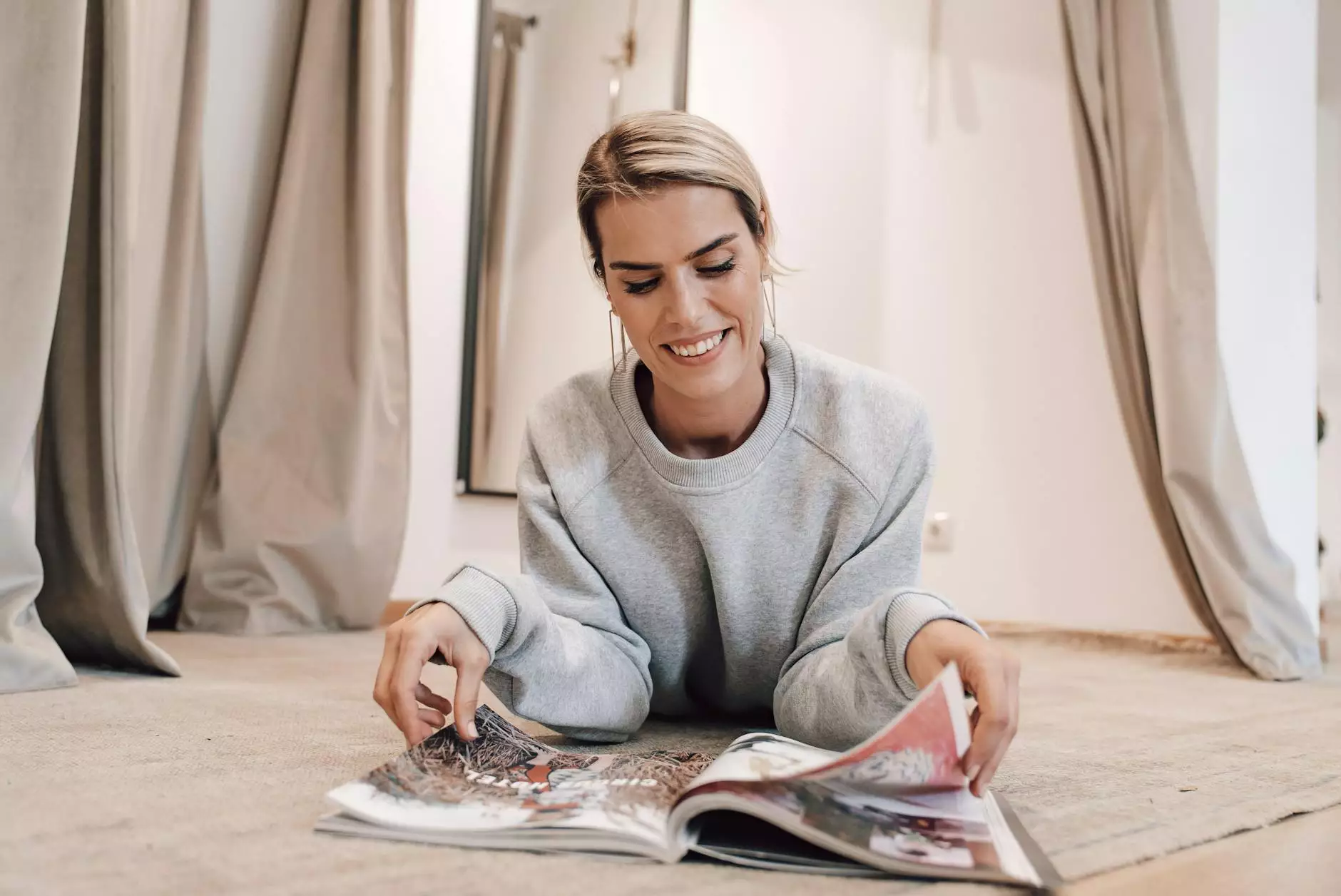How To Create a MediaWiki Page
Content Writing
Introduction
Welcome to Stuart Web Design's comprehensive guide on how to create a MediaWiki page. Whether you are an individual or a business, having a professional and informative MediaWiki page can immensely impact your online presence. In this guide, we will provide you with step-by-step instructions, practical tips, and best practices to create a remarkable MediaWiki page that stands out and ranks high in search results.
1. Understanding MediaWiki
Before diving into the elements of creating a MediaWiki page, let's gain a clear understanding of what it is. MediaWiki is an open-source wiki software widely used to build and maintain wikis. It is most famously known as the platform powering Wikipedia, the world's largest online encyclopedia. MediaWiki provides a user-friendly interface, allowing collaborative editing of content by multiple users. Understanding the core principles of MediaWiki will help you make the most of its features and functionalities when creating your own page.
2. Planning Your MediaWiki Page
Before you start creating your MediaWiki page, it is essential to plan and structure the content you want to showcase. This planning phase will serve as a roadmap throughout the creation process, ensuring coherence and consistency. Consider the following factors:
2.1 Define Your Target Audience
Identify your target audience and tailor your content to match their needs and interests. Are you targeting professionals, hobbyists, or a specific niche? Understanding your audience will help you determine the tone, language, and depth of information to present on your MediaWiki page.
2.2 Research Your Keywords
Conduct thorough keyword research to uncover the most relevant and frequently searched terms related to your content. Tools like Google Keyword Planner and SEMrush can help you identify keywords with high search volumes and low competition. Use these keywords strategically throughout your page to enhance its visibility in search engine rankings.
2.3 Outline Your Content
Create an outline for your MediaWiki page, organizing the information into logical sections and subtopics. This structured approach will make your page easy to navigate and understand. Consider using headers and subheaders to break up the content and improve readability.
3. Creating Your MediaWiki Page
3.1 Register and Install MediaWiki
To get started, visit the official MediaWiki website and download the latest version of the software. Follow the installation instructions carefully, ensuring that your server meets the necessary requirements. Once installed, you can begin customizing and creating your MediaWiki page.
3.2 Customizing Your Page's Appearance
MediaWiki offers extensive customization options to give your page a unique and professional look. You can modify the theme, layout, fonts, colors, and more to align with your branding and design preferences. Utilize CSS and HTML to achieve the desired visual appeal.
3.3 Adding Content to Your Page
Begin adding content to your MediaWiki page by creating new articles or editing existing ones. Ensure that your content is accurate, relevant, and informative. Use a neutral tone and provide valuable insights, tips, or instructions related to your chosen topic. Incorporate media such as images and videos to enhance the visual experience of your users.
3.4 Formatting Your Content
Proper formatting is crucial to present your content effectively. MediaWiki provides various formatting options, such as:
- Bold Text: Use double quotation marks (''') around the text.
- Italic Text: Enclose the text with single quotation marks ('').
- Underlined Text: Add two underscores before and after the text.
- Strikethrough Text: Place two hyphens before and after the text.
- Superscript: Use the caret symbol (^) before the text.
- Subscript: Utilize the underscore symbol (_) before the text.
Blockquote:
Indent a paragraph using a greater-than sign (>).
3.5 Organizing Your Page
Consider structuring your MediaWiki page by creating sections, subsections, and a table of contents. Utilize the appropriate header tags (H1-H6) and MediaWiki's table of contents feature to make the navigation seamless for your users. A well-organized page promotes better readability and user experience.
4. Enhancing Your MediaWiki Page
Creating a remarkable MediaWiki page goes beyond the basics. Here are some advanced techniques to enhance your page and captivate your audience:
4.1 Encourage Collaboration and User Contributions
MediaWiki thrives on collaboration. Encourage your users to contribute to your page by allowing them to edit, add, and update content. Monitor the changes and ensure the information remains accurate and reliable.
4.2 Implement SEO Best Practices
Optimize your MediaWiki page for search engines by following SEO best practices. Utilize the keyword research you conducted earlier and strategically incorporate relevant keywords throughout your page's content, headings, meta descriptions, and image alt tags. Ensure your page is mobile-friendly, loads quickly, and has high-quality inbound and outbound links.
4.3 Promote Your MediaWiki Page
Once your MediaWiki page is complete, promote it through various channels. Share it on social media, include it in your newsletters, and reach out to websites or individuals within your niche for backlink opportunities. The more exposure your page receives, the higher its chances of ranking well in search results.
Conclusion
Congratulations on learning how to create a MediaWiki page! With the comprehensive guide provided by Stuart Web Design, you now have the knowledge and tools to create a remarkable MediaWiki page that captivates your audience and ranks high in search results. Remember to plan your content, structure it effectively, and implement SEO best practices to maximize your page's impact. Embrace collaboration and stay updated with the latest trends to keep your page relevant and valuable. Good luck on your MediaWiki journey!