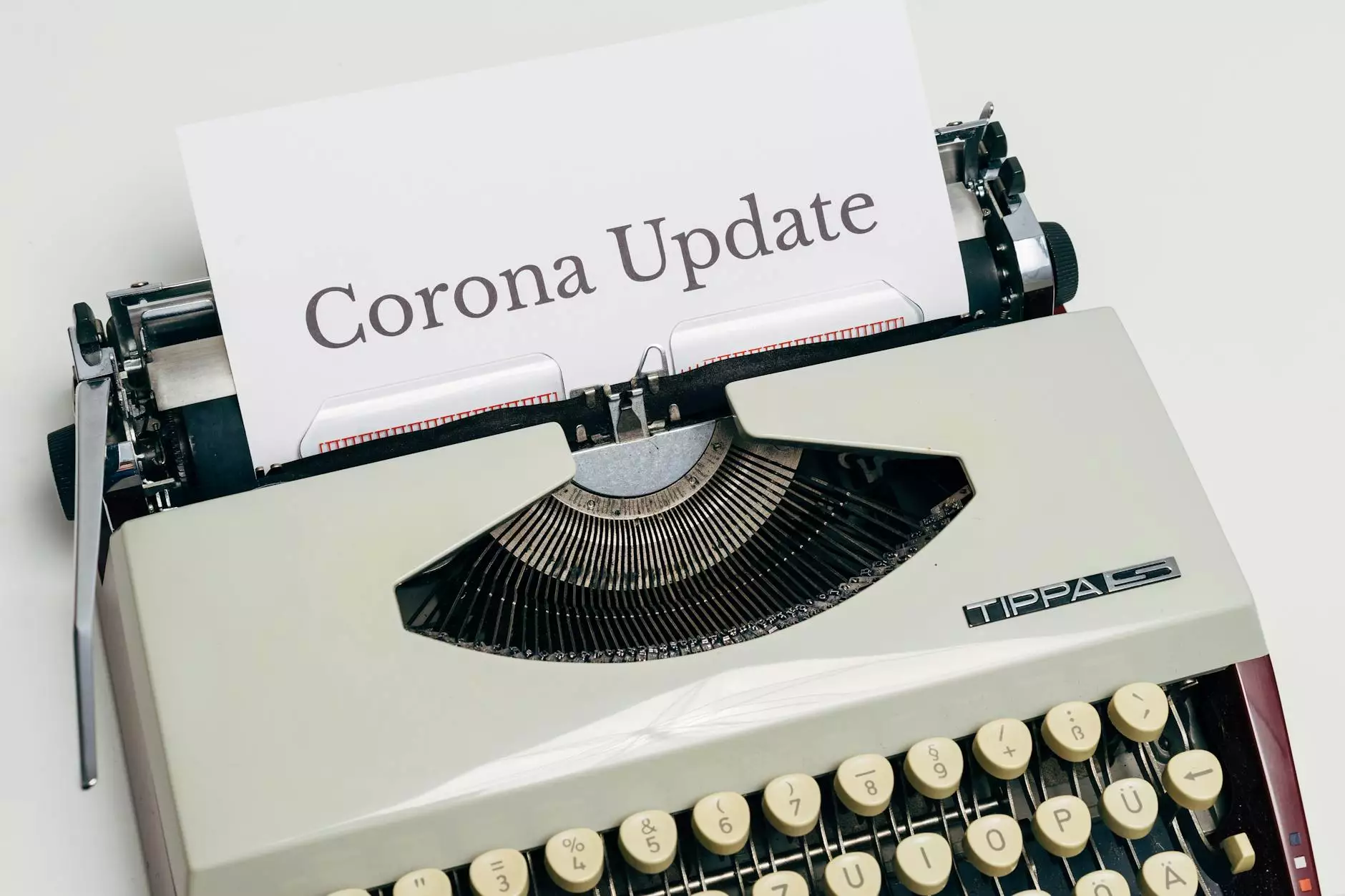Introduction to MediaWiki Extensions
Blog
What are MediaWiki Extensions?
MediaWiki extensions are powerful tools that can significantly enhance the functionality and customization options of your MediaWiki-based website. If you're not yet familiar with MediaWiki, it is an open-source wiki software widely used by websites such as Wikipedia.
Why Use MediaWiki Extensions?
MediaWiki extensions offer a wide range of benefits for website owners. Whether you're running a personal blog, an educational platform, or a collaborative knowledge base, extensions can take your website to the next level.
Firstly, extensions allow you to add new features and functionalities to your MediaWiki site, such as advanced search capabilities, user management tools, social media integrations, and much more. These extensions enable you to tailor your website according to your specific needs and requirements, providing an enhanced user experience.
Secondly, MediaWiki extensions offer improved security and performance enhancements. Many extensions are developed and maintained by a dedicated community of developers who regularly update and patch security vulnerabilities, ensuring that your website remains safe and protected against potential threats.
Types of MediaWiki Extensions
There are numerous types of MediaWiki extensions available, each catering to different needs and purposes. Let's explore some of the most commonly used ones:
1. Content Extensions
Content extensions allow you to enhance how content is displayed and organized on your MediaWiki site. Examples include:
- Tables: Add custom tables to display data in a structured manner.
- Categorization: Organize content into categories for easy navigation.
- Galleries: Display images and multimedia content in visually appealing galleries.
2. Administration Extensions
Administration extensions provide tools for managing user permissions, spam prevention, and overall website administration. Common examples include:
- User Rights Management: Control user access levels and permissions.
- Anti-Spam: Implement measures to prevent spam and malicious activities.
- Backup and Restore: Create backups and restore your MediaWiki site.
3. Social Extensions
Social extensions enable features that encourage user engagement, collaboration, and social interaction. They include:
- User Messaging: Allow users to send private messages to each other.
- Comments: Enable users to leave comments on articles and pages.
- Like/Dislike: Implement a rating system for users to express their preferences.
How to Install MediaWiki Extensions
Installing MediaWiki extensions requires technical knowledge and access to your website's server. Here is a general guide on how to install extensions:
- Download the extension: Visit the official MediaWiki extensions repository and download the desired extension.
- Upload to your server: Access your website's server via FTP or a file manager, then upload the extension files to the correct directory.
- Modify LocalSettings.php: Open the LocalSettings.php file of your MediaWiki installation and add the necessary code to enable the extension.
- Configure and test: Follow the documentation provided with the extension to configure its settings and test its functionality on your website.
Conclusion
MediaWiki extensions offer a wide range of customization options and functionality enhancements for your website. With the ability to add features, improve security, and encourage user engagement, these extensions are essential for taking your MediaWiki site to new heights. As experts in Business and Consumer Services - Marketing and Advertising, Stuart Web Design understands the importance of utilizing the right tools to maximize your website's potential. Get in touch with us today to discover how we can help enhance your online presence!